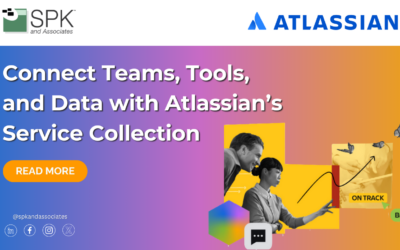One of the powerful features of a full enterprise product lifecycle management (PLM) system is being able to post process content uploaded to it. For example, adding a watermark, or changing a revision of a document automatically. The idea behind Solidworks Workgroup PDM Server is for small groups of MCAD engineers to be able to share and collaborate on drawings, parts, etc.. But what if we want to be able to add a draft watermark to a Solidworks drawing, or have a custom field populated when the item is checked-in?
We can do this by enabling a few options in the operating system and setting up triggers within the Workgroup PDM Server software. I’ve written up a document on how to do this, feel free to download it here. If you have any comments or questions, send them my way, I’ll be happy to assist!
Next Steps:
- Contact SPK and Associates to see how we can help your organization with our ALM, PLM, and Engineering Tools Support services.
- Read our White Papers & Case Studies for examples of how SPK leverages technology to advance engineering and business for our clients.
Edwin Chung
Client Program Manager, SPK & Associates