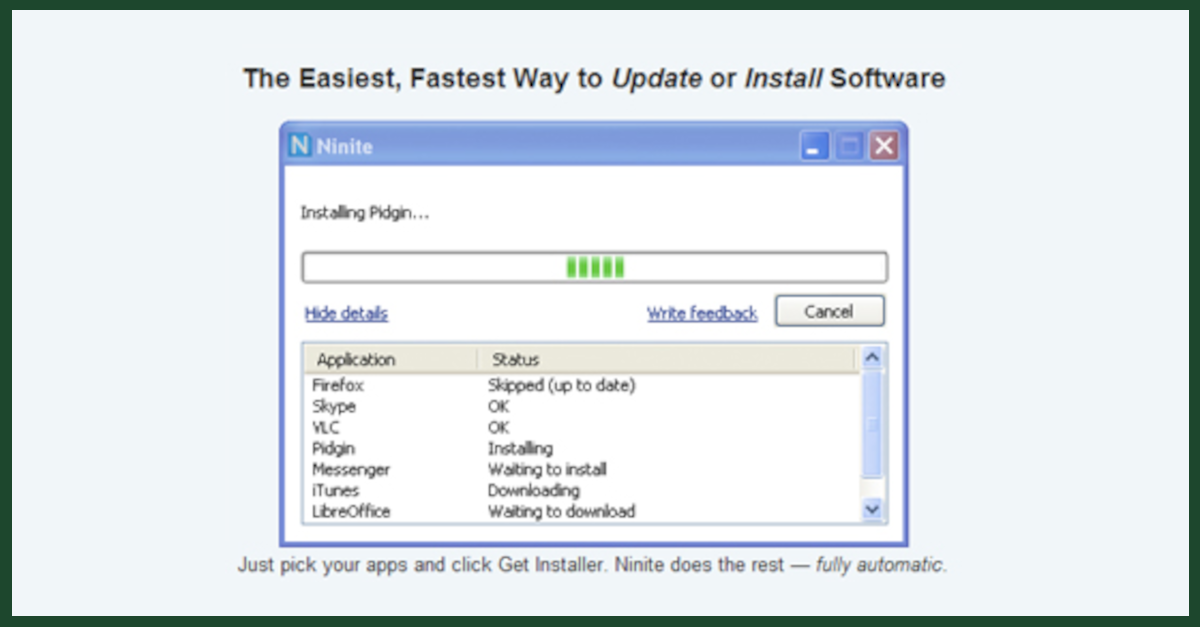This week we want to have a look at a useful website that enables us to quickly and accurately install any of a large number of useful software packages. The website, www.ninite.com, presents a large number of current freeware packages, along with trial versions of a few others.
Let’s say you have a computer (or several computers) on which you want to install Firefix, Notepad++, Skype, Hulu, 7Zip, Filezilla, and perhaps a number of other applications. Ordinarily this could be a tedious process of downloading each package and running through all the install screens for each one. But by using Ninite, a single installer is created which you can launch and forget. Run it on one or multiple computers and then go get coffee while it’s doing its work.
We think you will find this very useful, both for the savings of time, but also for seeing in one place many of the currently available and useful downloadable applications. Pick and choose the ones you want to try out, launch the installer and then try out the software.
Click on SPK_Ninite to view all the details. And then please post a comment on how useful you found this post to be. Thanks.