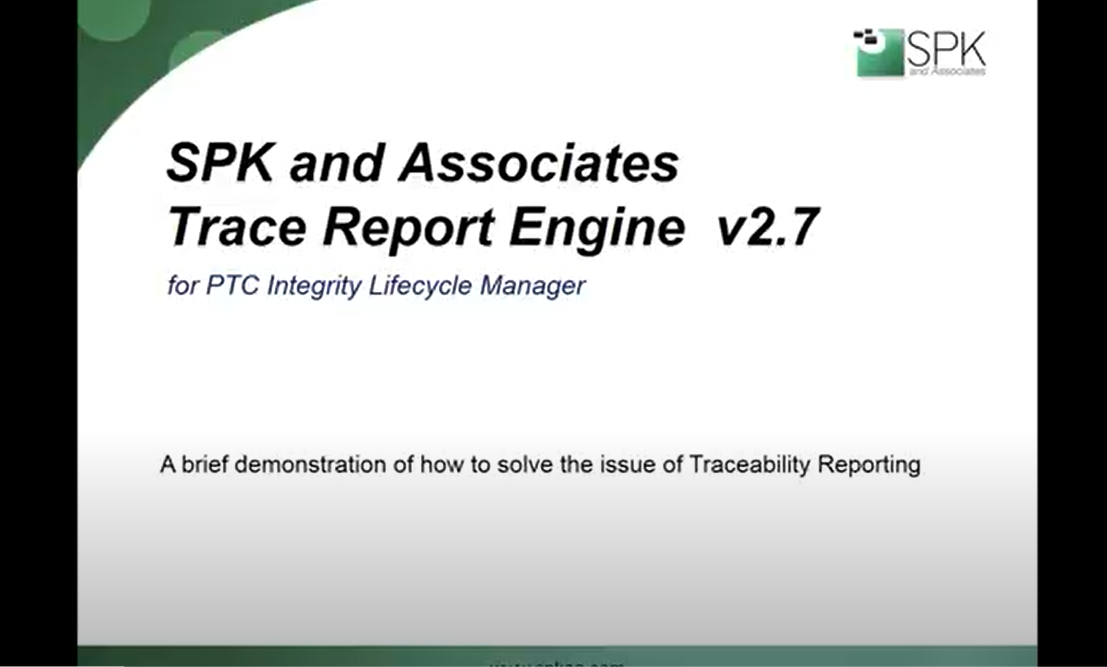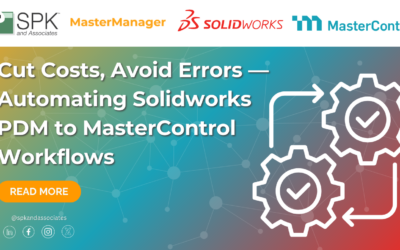Welcome to a brief demonstration of version 2.7 of the SPK Trace Report Engine, a powerful enhancement to PTC Integrity lifecycle manager. PTC Integrity (now PTC Windchill RV&S) is an industry-leading requirements management tool providing unparalleled support for traceability across all the artifacts of the product development lifecycle. However the built-in reporting capabilities of PTC Integrity are not as robust as its trace management capabilities. To address this need, SPK and Associates developed a reporting engine specifically for traceability and compliance reporting. Today I will cover the key features of our version 2.7 release. We start in the PTC Integrity (now PTC Windchill RV&S) client with a market requirements document. The document segment contains a number of summary fields and a table of change history entries within the document itself. There are three top level headings under the key market requirements heading there are two subheadings which contain the user needs of the document. The business needs are contained under the corresponding top level heading. Some of the user needs and business needs decompose into more detailed requirements. These items in turn trace into the system requirements document which traces further down. A single custom button on the Integrity (now PTC Windchill RV&S) client allows us to select from any number of report templates hosted by the PTC Integrity (now PTC Windchill RV&S) server. There is no need to distribute report templates to end users desktops. If the chosen report template has test result collection enabled the user interface of the SPK Trace Report Engine displays filtering options for test results. For this part of the demonstration, we will go with the default selection which is not to filter out any of the test results. The report engine user interface also lets you store the report anywhere you would like. Once a report template has been selected and where to write the file has been defined, the start button is enabled indicating you are ready to run the report. The report engine user interface shows the report generation status indicator until the report is completed. If you have Microsoft Excel installed the report engine can open the report directly in excel once it is generated. This particular template defines a report with an overview sheet and three trace result sheets. As you can see the overview contains a variety of information from the market requirements document segment including the revision control record table. The same trace data is contained within each trace results sheet just displayed in a different manner. The first sheet categorizes traced items just by their item type. For example the user needs and their decomposed requirements are stacked up under the market requirements column set. Each row is a complete trace path. Any cells that don’t correspond to trace data can be grayed out or have special text entered within them. The priority column is an example of data driven coloring of cells. Values of high get a color of yellow medium gets a light green background and low gets a light blue background.
The report footer row of this sheet displays the date and time at which the report was generated. On the next sheet, we are categorizing the traced items by item type and by category. Now you can see the decomposition within the various documents more clearly. Market requirements are decomposed into separate market needs and market requirements. Similarly system requirements are decomposed as is the system design and specification and critical success factors. Looking over to the right, we can see that for the tests items we have corresponding test result data. This is not the last result metric that is stored on the test item. This is actual test results pulled from the test sessions. And as you can see for different test cases different test sessions apply. Moving on to the last sheet the trace data is categorized by item type category and the containing document. We can now see that the verification tests are contained in three separate test protocol documents – one for each key subsystem of our hypothetical product looking at the test data. We can see that different test sessions produce the results for different test cases. The report engine has traversed all the test sessions associated with the tests and is displaying the data directly from the test results. This report clearly demonstrates the flexibility that users have in presenting trace data, what fields to display, how they are laid out is completely configurable. The SPK Trace Engine is a mature commercial product, fully supported by SPK and Associates with versions 10.4 through 11.1 of PTC Integrity Lifecycle Manager. I hope you have found this brief presentation useful and informative if you would like to find out more about the SPK Trace Report Engine, or the other products and services that SPK offers, please give us a call or visit our website. Thank you.