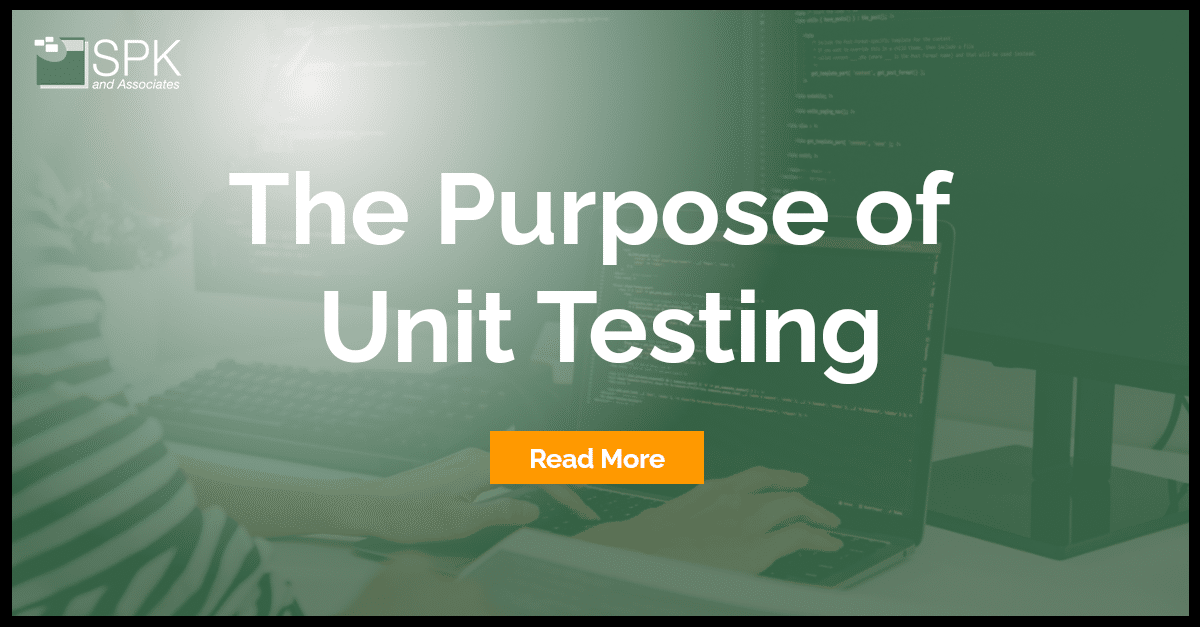At SPK, we specialize in supporting companies to accelerate their product development. And, one key aspect of that is redefining the role of unit testing in the development process. Essentially, the way you approach testing can greatly impact the success of your projects. We originally wrote this blog post way back in 2017, but it’s still relevant. So, we’ve revisited it and given it a quick update so you can keep using these tips for 2023 and beyond. In this updated blog post, we will explore the paradigms in software testing and how they align with the goals of your software development.
Revisiting the Basics of Unit Testing
Let’s begin by revisiting the foundational concepts of software testing.
Unit Testing and Test Driven Development (TDD)
Unit testing involves systematically exercising individual components of a software codebase to ensure they behave as intended. TDD takes this a step further by encouraging developers to write the unit tests before the code they test. This process essentially involves writing a code specification through tests and then implementing the code accordingly. The end result? Code with a higher initial quality. Additionally, integration testing extends the unit testing concept to a higher level, ensuring that various software modules interact harmoniously. The debate over whether “unit” testing accurately describes this practice continues – depending on your definition of a “unit.”
Want to learn how to deal with single points of failure in software? Check this out.
The True Purpose of Unit Testing
‘Finding’ Bugs or Designing Great Software?
The crux of the matter is in the term ‘finding.’ If your software development approach entails writing code first and then addressing unit tests much later, or if you leave the testing solely to the QA team, the unit tests will indeed reveal bugs in the code. However, this approach has its limitations. Passing all tests doesn’t guarantee there are no other hidden bugs left unaccounted for. Why? Because there are countless ways to misuse code, often in ways that developers didn’t foresee, leading to unexpected problems.
This leads us to the core assertion: unit testing is not primarily about ‘finding’ bugs. Instead, its purpose is to design robust software components that adhere to a predefined specification. In this context, the unit tests themselves serve as the specification.
This is where Test Driven Development comes into play. TDD specifies the behavior upfront through unit tests, and developers implement the code accordingly. This process ensures that individual software components adhere to the design.
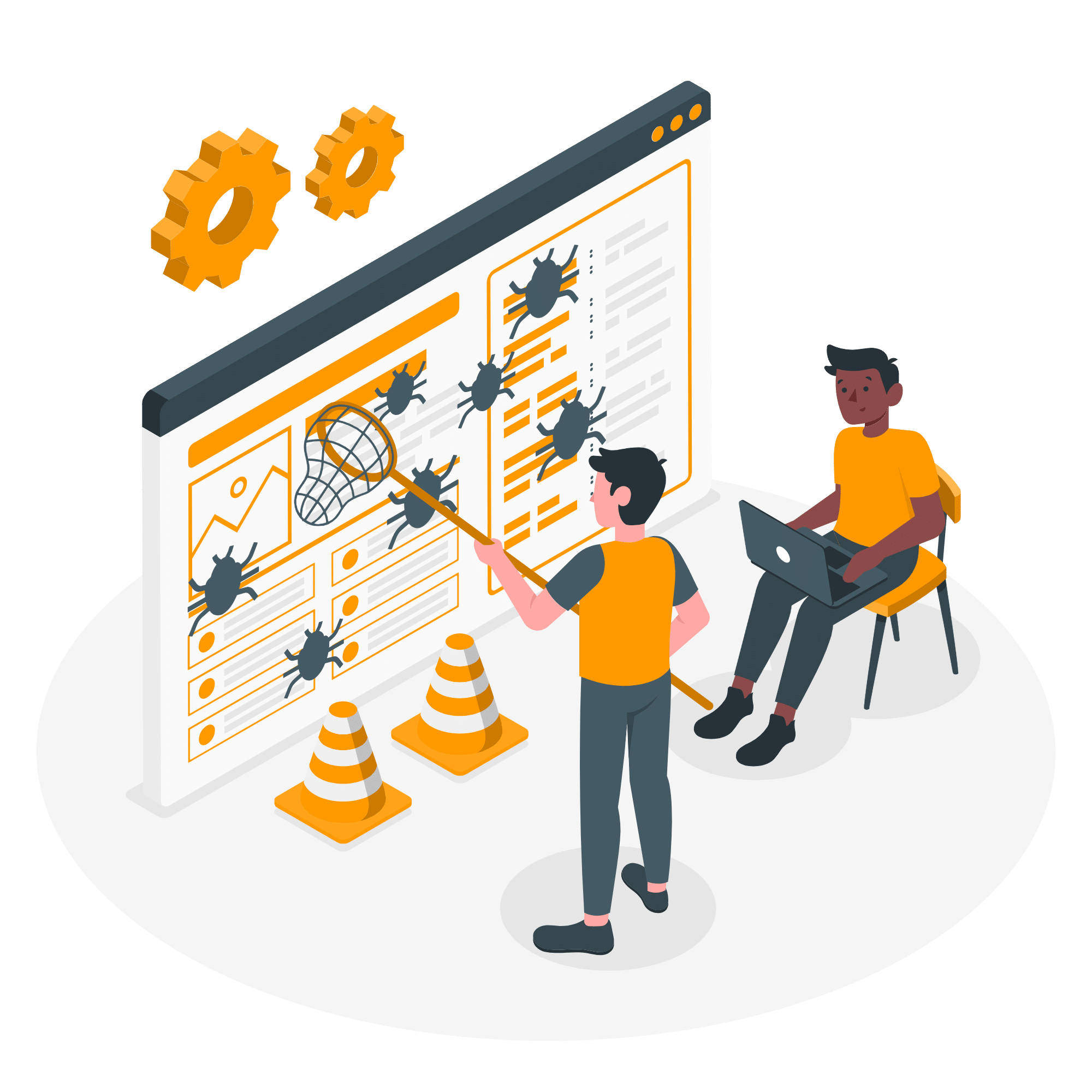
The Exception: Unit Testing for Refactoring
There is an exception to the notion that unit testing is not about finding bugs, and that occurs during refactoring. When making changes or additions to existing code, unit tests play a critical role in preventing regressions. Basically, they ensure that new modifications or additions don’t break the existing functionality, maintaining the integrity of the software.
Choosing the Right Testing Technique
As with any job, choosing the right tools and techniques is important. Testing is no different.
Here’s an easy to follow, high-level guide for how to pair specific goals with the best testing practices.
| Goal | Best unit testing technique to use |
| Finding New Bugs | Manual Testing |
| Detecting Regressions | Automated Integration Testing |
| Software Components | Unit Testing (TDD) |
Unit testing has evolved. While it may not be the ideal method for discovering new bugs, it excels in designing software components and preventing regressions during refactoring.
Add Security Into Your Unit Testing
Security is not just an endpoint in software development; it’s an ongoing process, and integrating it with unit testing ensures a holistic and proactive security approach.
Unit testing, while primarily focused on functionality and behavior, can also help fortify your software against potential security vulnerabilities. Incorporating security checks into your unit testing process ensures your code meets both functional requirements and stands up to security standards.
GitLab, is a comprehensive platform for the entire DevOps lifecycle. And, it stabilizes how you integrate security into your CI/CD pipeline. With a proactive approach you can better identify and address security issues at an early stage, reducing the likelihood of vulnerabilities making their way into production.
Consider implementing static code analysis tools, security-focused unit tests, and vulnerability scanning as part of your unit testing suite. By doing so, you not only validate the functionality of your code but also enhance its resilience against potential security threats.

Additional Tools to Automate Unit Testing
While the basics of unit testing involve writing test cases and running them regularly, additional tools can significantly enhance the automation process. For example, saving time and improving overall testing coverage.
Here are a few tools that can automate and streamline your unit testing efforts:
- JUnit: For Java developers, JUnit is a widely used testing framework that simplifies unit testing. It provides annotations for test methods, assertions for testing expected results, and the ability to organize and run tests.
- PyTest: Python developers can benefit from PyTest, a testing framework making writing and running tests simple. Plus, It supports the creation of unit tests, functional tests, and even complex functional testing scenarios.
- Selenium: When it comes to web applications, Selenium is a powerful tool for automated testing of web pages. It allows you to script interactions with a website. That means it’s valuable for ensuring different components of a web application work harmoniously.
- Postman: For testing APIs, Postman is a popular choice. It allows you to create automated test scripts for APIs, ensuring your backend services communicate effectively.
Automation not only increases the efficiency of your development pipeline but also contributes to the overall reliability of your software.
If you want to stay ahead of the curve in your product development, our team at SPK can help. We support businesses worldwide to identify processes slowing them, and their business goals down. Contact us today to discuss how to accelerate your strategy.