Considering moving to the cloud? Find yourself wondering “What is Azure?” or “How can Azure help SMBs grow?”. Well, the search is over. In this blog, we’re making it as easy as possible for you to discover everything you need to know about Azure. Let’s get you on the road to a cloud strategy.
Why You Should Consider Cloud Computing
Essentially, cloud computing is a platform that creates access to additional computing resources without the need to invest, or increase existing infrastructure. Instead, you access these additional computing resources virtually over the internet. The server is hosted elsewhere by cloud platforms, like Azure. They do the heavy lifting for you and store the data for you in their huge data centers at a fee. And when it comes to the fee, you only pay for what you use.
Cloud computing offers a huge range of benefits to businesses. Here are the top three cloud computing benefits for SMBs:
Data Insights
Data now makes the world go round. Businesses that lack data lack intelligence. They need help to identify trends, hear their customer at volume, or drive growth decisions with accuracy. Equally, some companies collect too much data but have no structure for using it with meaning. Cloud computing enables businesses to collect unstructured and big data through mediums such as data lakes. These can be “filled” with unstructured, raw, data to be capitalized at a later date. And because data is stored in the cloud, you can collect more data than you ever dreamed of. Additionally, there are huge benefits when businesses plug this big data into machine learning and Artificial Intelligence (AI).
Collaboration
As you’re working in the cloud, projects and tasks can be accessed from anywhere, anytime. Additionally, cloud service can typically be accessed from a range of devices. This makes for an incredibly flexible team structure and opens up doors to remote working, or higher efficiency through collaboration. What SMB wouldn’t want to improve their collaboration and efficiency in one go?
Acceleration
Cloud computing accelerates speed to the market dramatically. And, any SMB knows how critical it is to beat the competition in the market. Equally, more SMBs are adopting cloud computing too. This means that SMBs who fail to adopt a cloud strategy are at a disadvantage by standard. Check out this blog for the top 10 tips when developing a cloud strategy.
There are also a few watch out’s for SMBs and enterprises alike when it comes to cloud computing too. Check out this blog to learn two truths and a lie about cloud services. Additionally, you can check out this blog to learn a few creative ways to avoid unnecessary costs in Azure by using our vCAD solution.
What Is Azure?
So, now we have a better understanding of cloud computing and the benefits it brings to SMBs, let’s take a look at “What Is Azure?”.
Azure is one of the biggest cloud computing platforms in the world and is a service offered by Microsoft. It was previously known as Windows Azure and was originally launched in 2010. Essentially Azure provides a way for you to use data and transform data through the services that Microsoft provides. This cloud computing platform offers a Pay As You Go (PAYG) service to its subscribers with no up-front fee, meaning you only pay for what you use. All you need is an internet connection and access to the Azure Portal. Then, you have growth at your fingertips
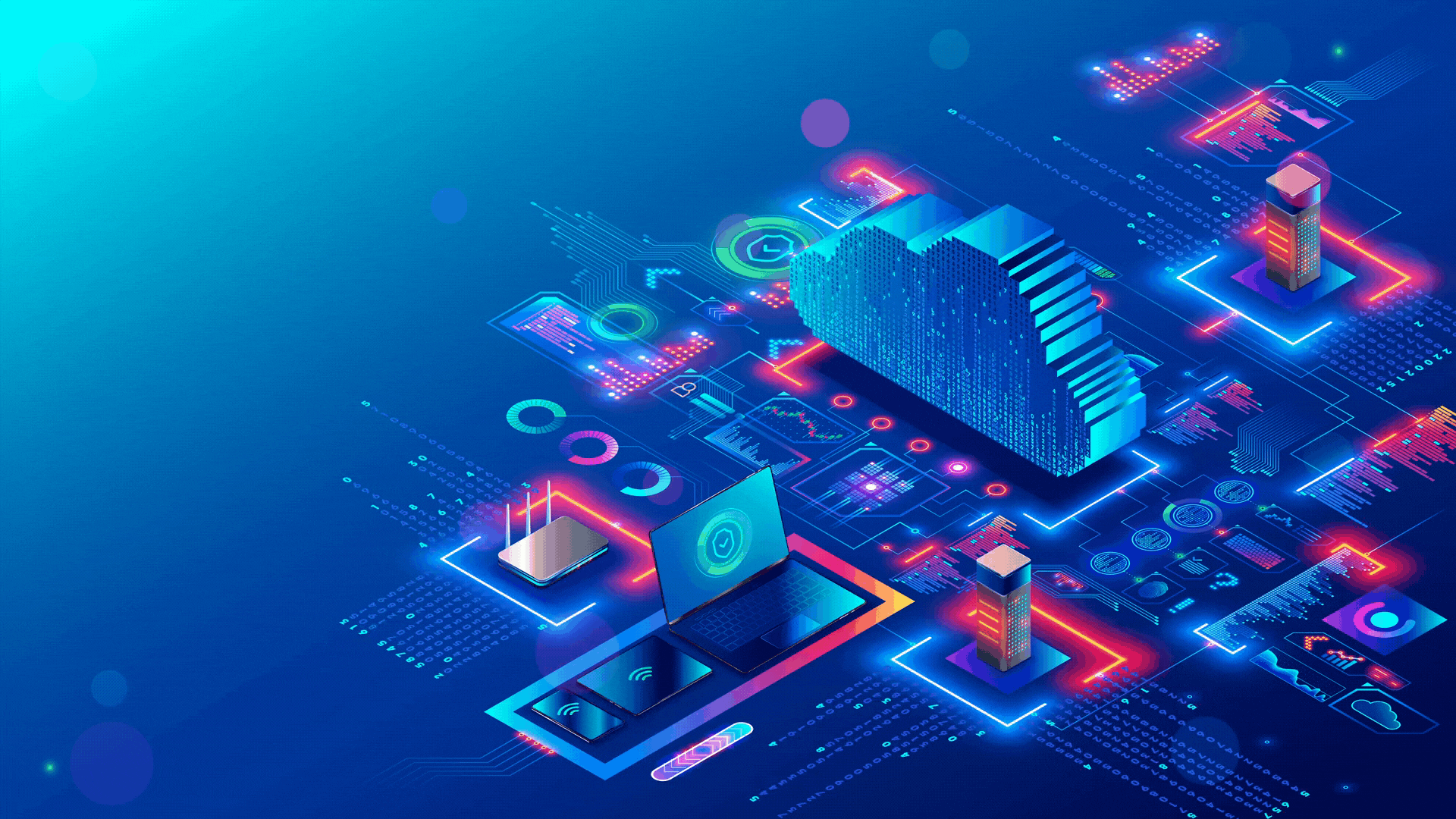
Around 80% of Fortune 500 companies use Azure. So you can trust the service is built for, and stress tested by the best in business.
Azure also supports a wide range of programming languages including C#, Java, Python, .NET and Go. Additionally, Azure has the highest number of data centers around the world…and they are still increasing! That means you’ll never have to worry about running out of storage. Currently, Azure has 200+ physical data centers, arranged into regions, and linked by one of the largest interconnected networks on the planet.
What Services Does Azure Offer?
Azure is a great platform for businesses, particularly for manufacturers. Check out this blog to discover more about manufacturing hybrid cloud strategies.
With over 200 services available, Azure has categorized the services into 18 topics. Here are the Azure service categories:
1. Computing
Create virtual machines with Windows, Linux and others in just a few clicks. Then health monitoring and provisioning etc are all taken care of by Azure. You can also create applications in any language with Service Fabric and Azure will take care of the rest – no more need to worry about hardware requirements.
2. Networking
With the Azure Content Delivery Network (CDN) you can “bounce” data to multiple data centers around the world with ease. This means your team (or customers!) can access what they need in the fastest possible time. Additionally, you can keep your networks secure and private within the cloud to protect your precious data and intel.
3. Storage
When it comes to storage, you may still want to utilize some of your HDD (Hard disk drive). Azure allows you to do this, or to capitalize on the virtual storage space. With “Blob Storage” you can save huge volumes of unstructured data. And Queue Storage enables you to queue large workloads with stability.
4. Internet of Things (IoT)
This is a collection of Microsoft-managed cloud services that connect, monitor, and control billions of IoT assets. In simpler terms, an IoT solution is made up of one or more IoT devices that communicate with one or more back-end services hosted in the cloud.
5. Migration
Azure Migrate helps with cloud planning migration, but, it does not complete the physical migration. Instead, it helps to assess on-premises resources and plan your move with insights.
6. Mobile
With Azure Mobile, you can build fast, performing and engaging apps, quickly add corporate sign in and use offline data. Additionally, you can connect apps to on-prem data, broadcast personalized push notifications to millions in minutes and auto-scale to fit your business.
7. Analytics
This is a fully managed platform as a service (PaaS). It provides enterprise-grade data models in the cloud. Use advanced mashup and modeling features to combine data from multiple data sources, define metrics, and secure your data in a single, trusted tabular semantic data model.
8. Containers
Azure Container Instances (ACI) is a managed service that allows you to run containers directly on the Microsoft Azure public cloud, without requiring the use of virtual machines (VMs). It supports both Windows and Linux machines. Imagine the possibilities with your Kubernetes containers.
9. Artificial intelligence
Azure AI is a portfolio of services specifically designed for developers and data scientists. It allows you to deep-dive into decades of breakthrough research. Additionally, you can explore responsible AI practices, or build and deploy your own AI solutions.
10. Machine learning
With Azure Machine Learning, you can create a model in Azure Machine Learning or use a model built from an open-source platform, such as Pytorch, TensorFlow, or scikit-learn. MLOps tools help you monitor, retrain, and redeploy models.
11. Integration
Azure Integration Services (AIS) are a Software-as-a-Service (SaaS) solution that enables you to transfer data between various systems with ease.
12. Management tools
With Azure management and governance tools, your system administrators and developers keep your resources secure and compliant.
13. Developer tools
With a breadth of Azure developer tools, you can build, debug, deploy, and manage cloud applications. Furthermore, you can do this with ease in a variety of programming languages.
14. Security
Protect both your infrastructure and data with peace of mind using Azure’s built-in security services. Azure is an incredibly secure platform that enables threat detection for your cloud data.
15. Databases
Azure SQL Database is a fully managed platform as a service (PaaS) database engine. It handles most of the database management functions such as upgrading, patching, backups, and monitoring without user involvement.
16. DevOps
Azure DevOps imbues a DevOps culture. It’s built both on, and for, collaboration and strives to harmonize project managers, developers, IT people, business people and more. If you’re still exploring how to improve DevOps in your business, check out these tips on how to choose the right tools for your team. Or take a look at this blog that explores what a great DevOps team looks like in SMBs.
17. Managed identity
Managed identities provide an automatically managed identity in Azure Active Directory. (You can find out more about What is Azure Directory here.) Applications can use managed identities to obtain Azure AD tokens without having to manage any credentials.
18. Web services
App Service adds the power of Microsoft Azure, such as security, and its DevOps capabilities, such as continuous deployment from Azure DevOps, GitHub, and other sources, package management, staging environments, custom domain, and TLS/SSL certificates. And you can do all this whilst developing in your favorite programming language.
Conclusion
Azure is a cloud computing platform that offers access to the largest data centers in the world. 80% of Fortune 500 companies currently use Azure for its ability to drive data insights, grow through machine learning, increase speed to market and drive collaboration. Additionally, Azure offers 200 different services to help you grow your business.
So, now you no longer need to search for “What is Azure?”. Instead, you can start contemplating your next steps to creating a cloud strategy and start your migration. But, if you still need a bit of extra support, or you want to soundboard your cloud migration, we can help. At SPK, we work with Fortune 500 companies, and SMBs, all over the globe.
Contact our cloud computing experts here to start accelerating with the cloud.







