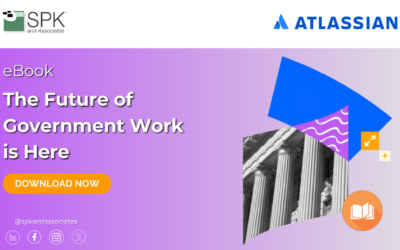This week we have a look at an alternative to Windows Disk Defragmenter. Piriform has a number of Windows utility offerings, among which is Defraggler. Defraggler has the following capabilities, a number of which are not available with the Windows default utility.
1. Analyze a drive, or at a more granular level for fragmentation.
2. Defragment multiple drives in sequence (it can’t do them simultaneously).
3. Defragment at a greater level of granularity, at the folder, or even file level.
4. Defragment the free space on a disk drive, creating a single unit of free space.
5. Check a disk drive for errors.
6. Ability to search for specific types of files, by size, type, filename, or path name, and defragment these files.
Since the tool is free, there is really no risk to downloading it and trying it out. Have a look at the examples attached to this post to see some of what Defraggler can do. Defraggler is put out by Piriform, and it’s a simple matter to get the free version to evaluate it.
Click on SPK_Defraggler to view all the details. Check back and let us know about your experiences with Defraggler!