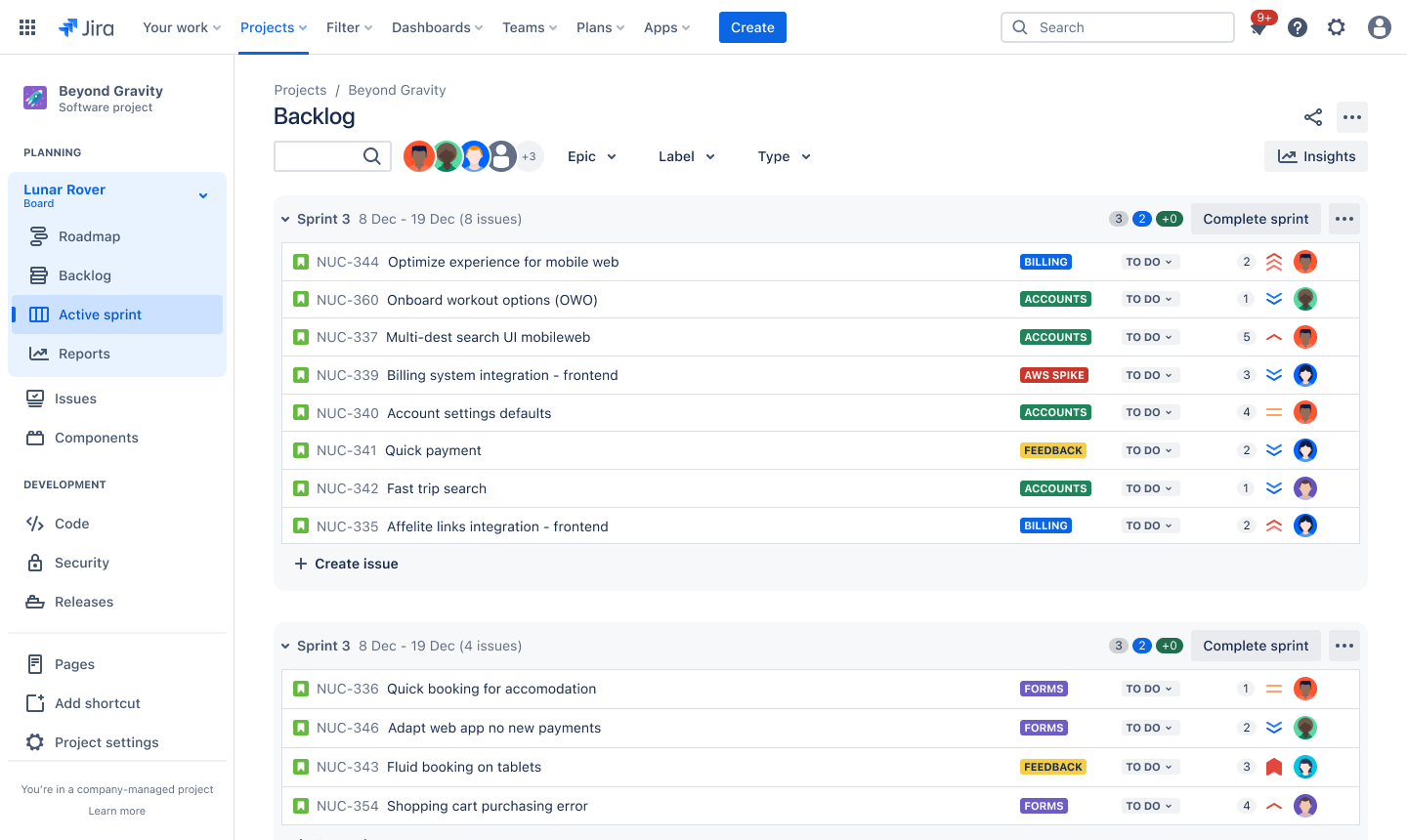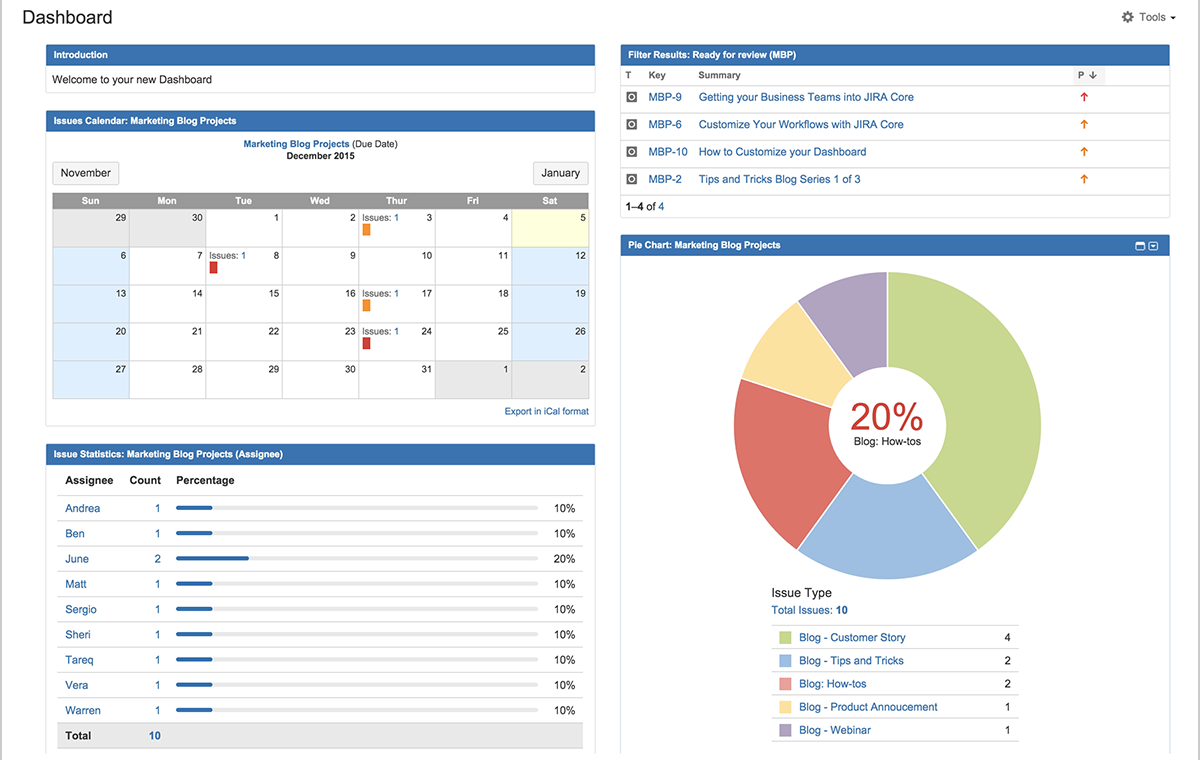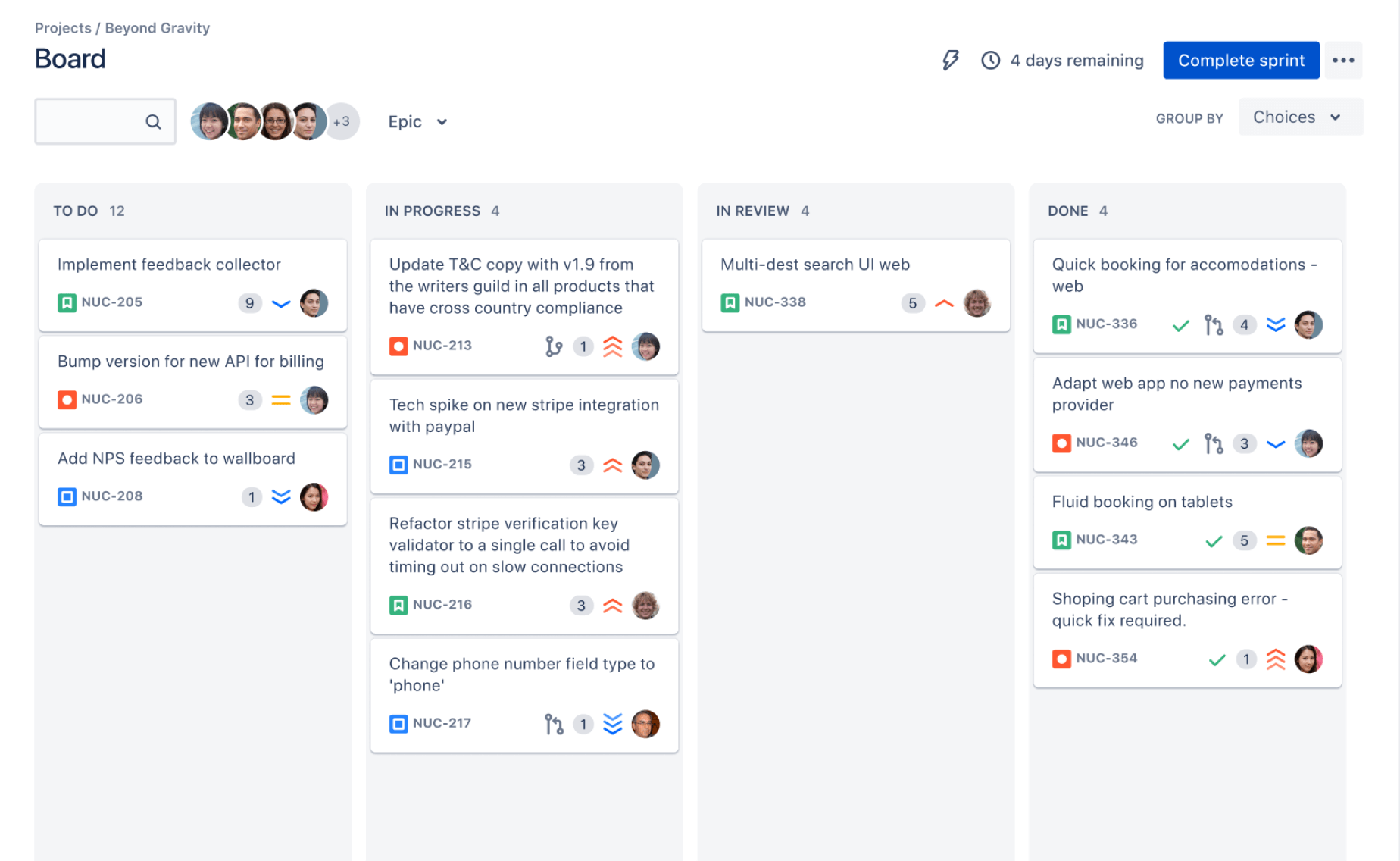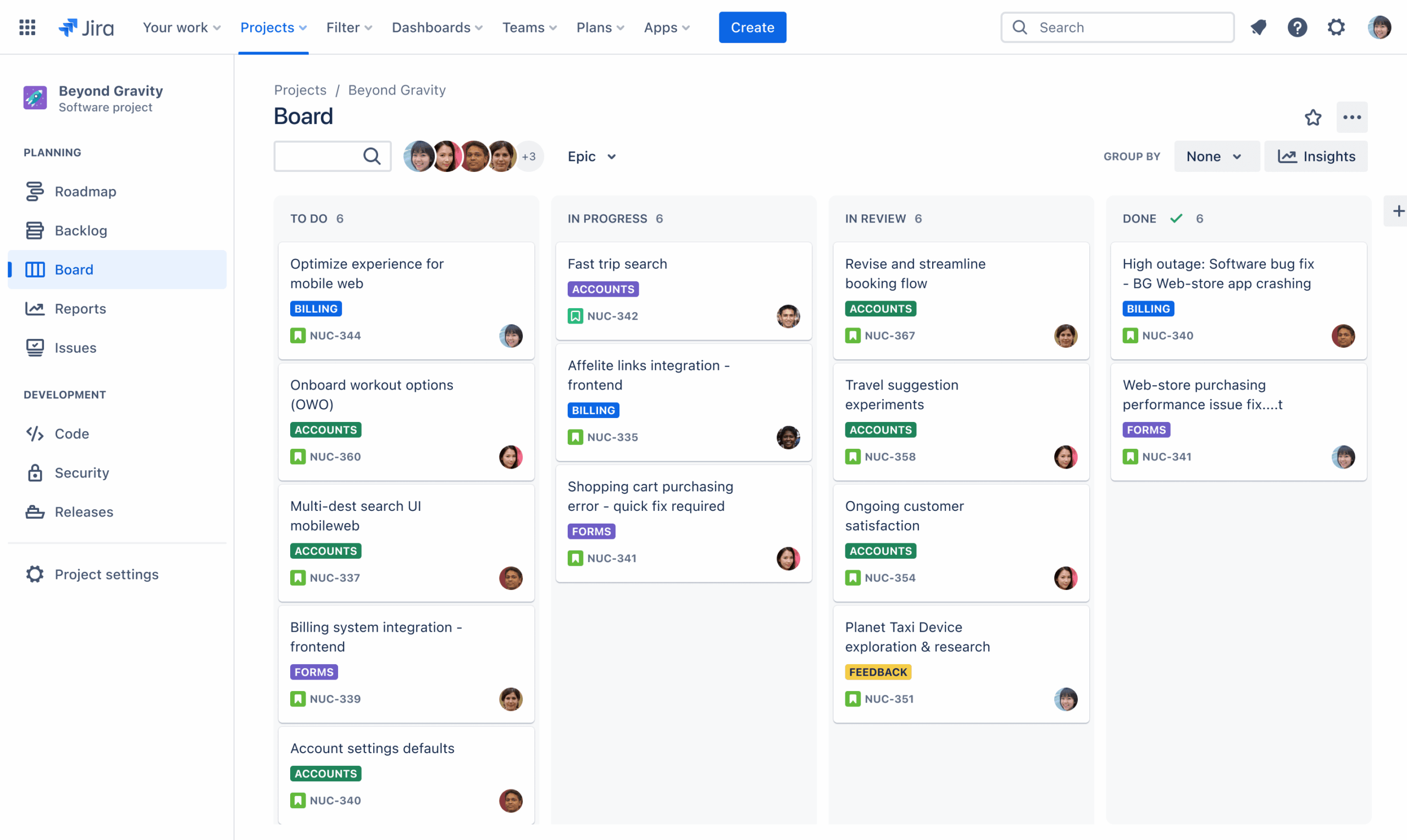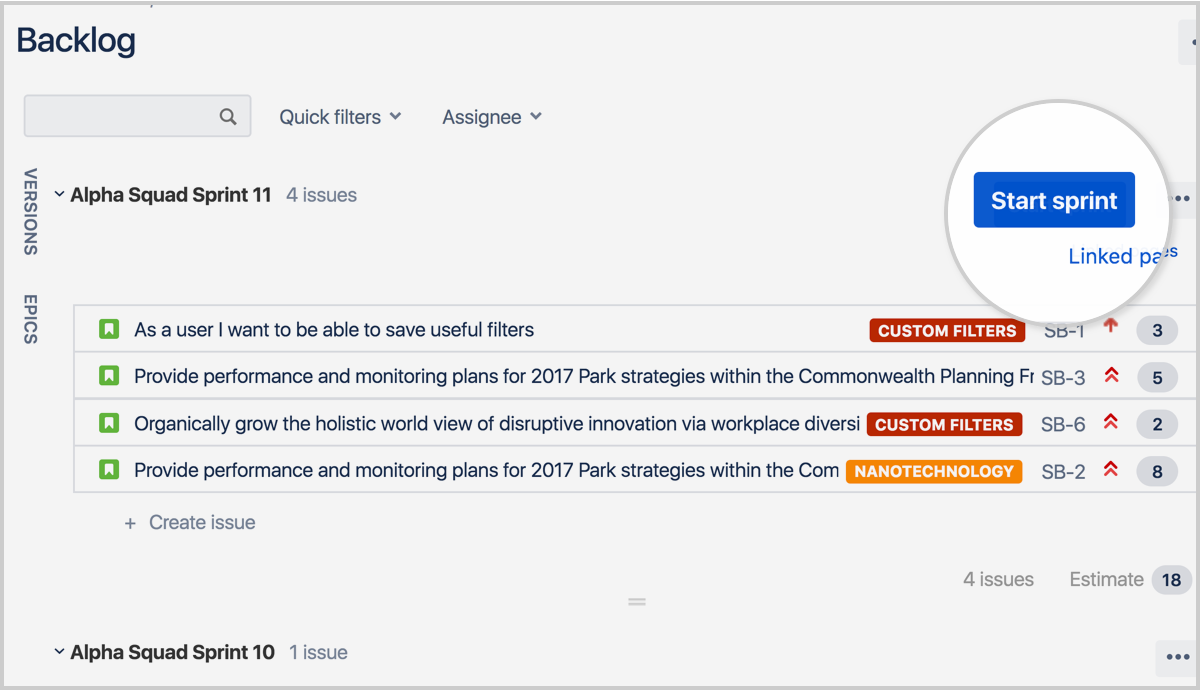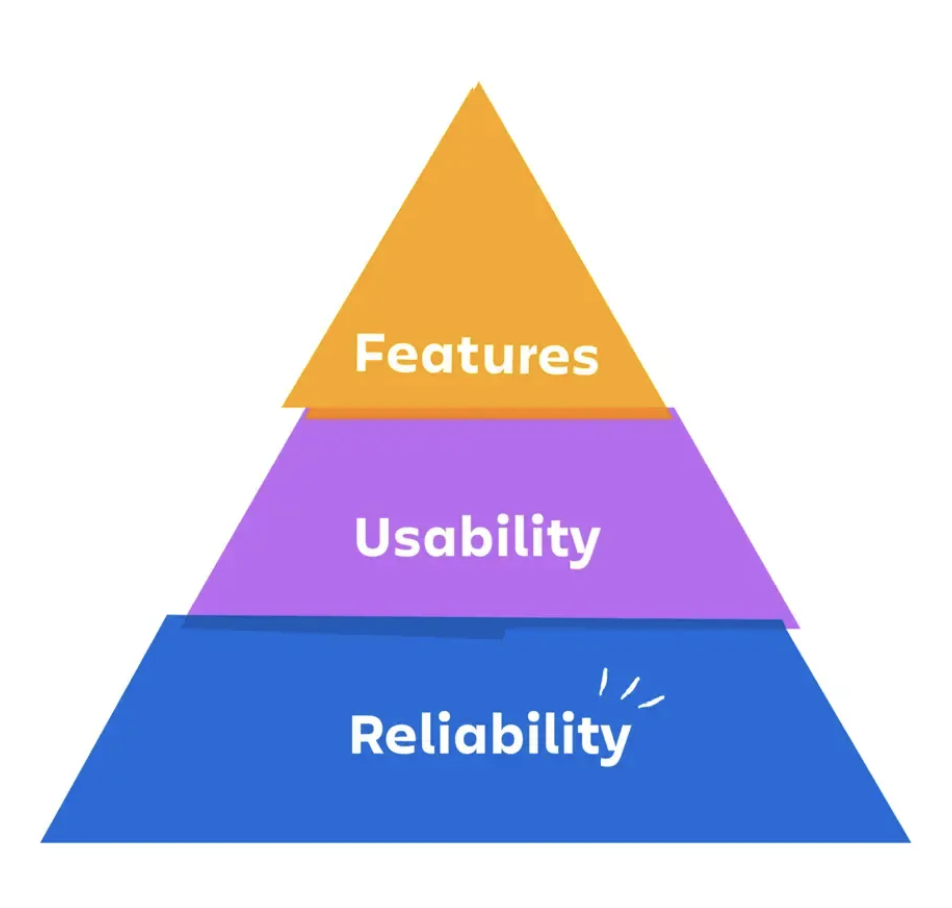Software teams live in a constant tradeoff of building what’s next or fixing what’s already present. If you don’t manage tension with structure, you get chaos. This can look like surprise scope creep, invisible maintenance work, reactive firefighting, or a codebase that quietly rots. In this blog, we’ll break down how engineering teams use Jira to plan and deliver new features, reduce technical debt, manage maintenance, and ensure stakeholder visibility.
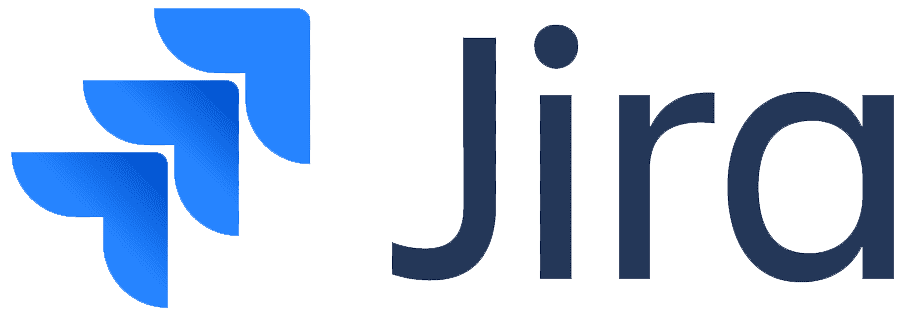
Jira for Software Teams
Jira is built to manage the full software development lifecycle. From idea to release, it gives teams a shared system of record for the product and the code behind it. Here are some of the core Jira capabilities that matter most in practice:
Backlog Management and Prioritization
Your teams can capture user stories, defects, architectural work, refactors, and operational tasks in one shared backlog. Items can be sorted, tagged, and dragged to reflect changing priorities. This is important because new feature work and technical debt must be visible in the same place if you expect the team to balance them honestly.
Version Tracking
Jira lets you define versions or releases and see exactly what’s shipping next. You can click into an upcoming release and view scope, status, blockers, and associated code activity, like pull requests or failed builds. This is especially helpful for regulated or high-risk environments where you need to prove what changed, when, and why.
Custom Issue Types and Workflows
You can define distinct issue types such as features, bugs, technical debt, refactor tasks, or security hardening, and assign each its own workflow. For example, a feature might include design and stakeholder approval steps, while a CVE fix could move directly to implementation and review. This ensures each type of work follows the most efficient path rather than forcing everything through a single process.
Dashboards and Reporting
Dashboards make technical debt and maintenance work visible to non-engineers. Gadgets like “created vs resolved” help teams visualize whether they’re completing necessary work or digging a deeper hole. Having those metrics in the open helps justify investment in stability, not just net-new launches.
Integrated SDLC Data
Jira connects with source control, CI/CD, feature flags, and testing tools. Rather than guessing “is this done?” teams can see build status, code reviews, and deployment status right on the ticket. This is great for proving that fixes were actually delivered.
The bottom line is Jira is not just a to-do list for the dev team. It’s the shared control surface for product, engineering, QA, security, support, and even account management.
Jira and Agile Practices
Most software teams use Jira through one of two delivery styles: Scrum or Kanban (or a hybrid of both). Each model has a role in balancing new work and maintenance.
Scrum
Scrum runs on fixed-length sprints (often 2 weeks, sometimes longer for maintenance teams). In Jira, Scrum boards visualize in-sprint work and show what’s committed for that timebox.
Key strengths for balancing priorities:
- Sprint planning + estimation: In planning, teams pull from a single backlog that includes features, bugs, and technical debt. Story points or time estimates help stakeholders understand tradeoffs. For example, “if we take these two refactor tickets, we won’t deliver that new onboarding flow this sprint.” It forces a conversation about risk vs. growth.
- Velocity and capacity checks: Jira tracks sprint velocity over time. You can use that to reserve capacity. For example, “20% of every sprint goes to reliability work.” That’s essentially a budget for maintenance and debt.
- End-of-sprint review: Work that isn’t completed rolls back to the backlog automatically. This gives you a clean line of sight into chronic deferrals. If the same security hardening task gets kicked three sprints in a row, that’s an actionable signal.
Scrum works well when you need commitment and stakeholder visibility, especially for customer-facing features.
Kanban
Kanban is continuous flow. No sprints, no fixed commitment windows. Work moves across the board through states like “To Do → In Progress → In Review → Done.”
Key strengths:
- WIP limits (Work In Progress limits): Jira lets you cap how many items can sit in a given column. This prevents bottlenecks like “QA is drowning” or “review queue is jammed.” Additionally, it stops teams from starting 30 things and finishing none.
- Fast response to urgent work: Kanban teams can quickly prioritize production bugs or reliability issues without blowing up a sprint plan.
- Ideal for maintenance mode: After initial release, the team is responding to real usage: bug fixes, polish, enhancements. Kanban can absorb those small-to-medium tasks with less ceremony.
Many teams actually run both: Scrum for planned feature delivery, and a Kanban-style swimlane for live-site issues and post-release work.
Using Jira to Balance New Features and Technical Debt
After version 1 of your product ships, you’re in maintenance mode forever. Every change after that (whether it’s adding a capability or fixing a production crash) becomes part of ongoing lifecycle work. You’re using the same Jira project, the same board, and the same taxonomy. The difference is how you classify and account for the work. Smart teams do a few key things:
Define What “Counts” as a Feature vs. Maintenance
Not every request is “just a tweak.” One practical rule teams use:
- If a request is going to take under ~10 hours, treat it as maintenance/enhancement work.
- If it’s going to take over ~10 hours, treat it as a feature.
That line matters for planning, billing, and expectation-setting. It prevents scope creep from silently consuming all of your maintenance budget. Furthermore, it helps product owners understand when something small turns into roadmap-level work.
In Jira, you can reflect this by:
- tagging maintenance issues (under 10h) separately from net-new feature epics
- tracking those buckets against time or retainer burn
- reporting monthly on where effort actually went
Stakeholders love this because it ties engineering effort to business cost.
Run One Unified Backlog
Teams get into trouble when feature work lives in Jira and technical debt lives in someone’s head. Jira works best when all work, including new features, bugs, debt, refactors, and infra upgrades, lives in the same backlog.
This is because:
- You get a single source of truth for planning and tradeoffs.
- You can slice that backlog with quick filters during sprint planning:
type in (bug, security-hardening, refactor, performance)
This lets you zoom in on debt/quality items without losing the big picture.
Make Technical Debt Visible and Routine
Technical debt is not just “bugs.” It can be:
- Brittle legacy code that slows delivery
- Incomplete feature work that never met engineering standards
- Outdated libraries and unsupported frameworks
- Fragile build/deploy tooling that drags release velocity
Teams use Jira issue types and dashboards to track when that debt was created and when it’s expected to be resolved. Over time, you can watch trends: Are we paying debt down, or letting it multiply? The trick is to treat debt work as first-class, not “we’ll get to it someday.” Engineering leadership and product management must agree that reliability is part of delivering value.
Protect Capacity for Health Work
High-performing teams set aside a recurring budget for maintenance work, such as:
- stability and performance
- security hardening
- refactoring and architecture cleanup
- developer experience (faster builds, better test automation)
Some teams literally bake this into sprint math (“20% of each sprint is RUF work”), and some plan monthly maintenance sprints. Either way, Jira makes this visible: capacity planning, sprint scope, and hours consumption are all transparent.
Maintenance Work in Jira: Life After Launch
After you ship the first production version, you’re in what a lot of teams call “maintenance mode.” However, “maintenance” is not just patching bugs. It’s the entire lifecycle of sustaining and growing a product in the market.
Here’s how teams run maintenance in Jira effectively:
Operate with Recurring Cycles
Many teams adopt monthly sprints or monthly planning cadences in maintenance mode. That rhythm is slow enough to absorb ongoing enhancement work, but fast enough to keep stakeholders engaged. At the end of each month, you review:
- what shipped
- what’s still open
- how many hours/points were consumed from the retainer or contract
- what’s next
This keeps engineering, product, and account management aligned.
Use the Same Board
You don’t spin up a brand new project in Jira every time a client or internal team asks for an enhancement. You keep the same Jira board, the same workflows, and the same issue types. Consistency is what lets you report on velocity, burndown, blocker rate, and maintenance cost over time.
Separate Financial Tracking from Delivery Tracking
Operationally, it’s all one backlog. However, commercially, you may need different purchase orders (POs) or cost centers for “maintenance” vs. “new feature development.” Teams should use Jira components, labels, or custom fields to tag work to the correct PO. Finance gets its reporting, and engineering doesn’t have to juggle five different boards.
Feed Continuous Improvement
Maintenance mode is where you tighten usability, remove dead features, improve onboarding, and reduce friction. This is where frameworks like RUF come in:
- Reliability – stability, performance, security, data integrity
- Usability – UX improvements, discoverability, removing bloat
- Features – net-new capabilities
Think of RUF as a pyramid. Reliability is the base. If users can’t trust the product, nothing else matters. Usability keeps you competitive and prevents feature bloat from burying the core value. Only when those are healthy do you stack new features on top. Using Jira, you can tag issues according to RUF and ensure each release shows balanced investment, not just shiny roadmap items.
Balancing New Features and Maintenance with Jira
There’s a myth that teams have to choose between “moving fast” and “cleaning up.” In reality, the teams that scale are the ones that treat maintenance, technical debt, and new features as one continuous, intentional workflow. If your team is trying to get out of fire-fighting mode and into controlled, transparent delivery, start by putting all work in Jira. Once in Jira, define what counts as “feature” vs. “maintenance,” reserve real capacity for health work, and review that investment every month. If your team is ready to stop arguing about priorities and start running like a product organization, reach out to SPK to get started with Jira today.