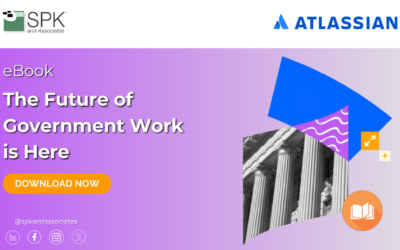One of the main reasons people purchase a smartphone is to have information at their fingertips. Does that apply to the world of CAD applications? The answer is very dependent on what you want to actually do with this data. Do you want to design a complex semiconductor on your iPad? How about just a circuit, or a simple schematic.
While real CAD drafting will continue to be done on dedicated workstations, the idea of mobile CAD applications are intriguing.
AutoDesk has released AutoCAD 360 on the iOS and Android platforms which allows users to Open, Edit, and Share DWG drawings. This app also comes with a subscription service which adds a bunch of features. It makes a good case for mobile CAD work, but I still think at the end of the day users will stick with their workstation or laptop to do any sort of serious work. The app itself is really polished and worked well when I tried it out on my iPad. I can’t picture doing serious work on my iPhone, but if I needed to take a quick glance at a design, this would work nicely.
What about circuit design on a mobile platform? Will Cadence, the leader in circuit design, enter the mobile universe with a viewer app or even a light version of OrCAD or Allegro? Right now, the king of mobile circuit design and simulation is iCircuit which is available on all 3 major mobile platforms. It does pretty much everything you’d want in an ECAD app. Is that market even worth it to Cadence? Personally, I don’t think so. It’ll be interesting to see if they do venture in there in the near future.
Any thoughts on mobile CAD applications or mobile CAD computing in general? Talk to me about it in the comments!
Next Steps:
- Contact SPK and Associates to see how we can help your organization with our ALM, PLM, and Engineering Tools Support services.
- Read our White Papers & Case Studies for examples of how SPK leverages technology to advance engineering and business for our clients.
Bradley Tinder, Systems Integrator, SPK & Associates