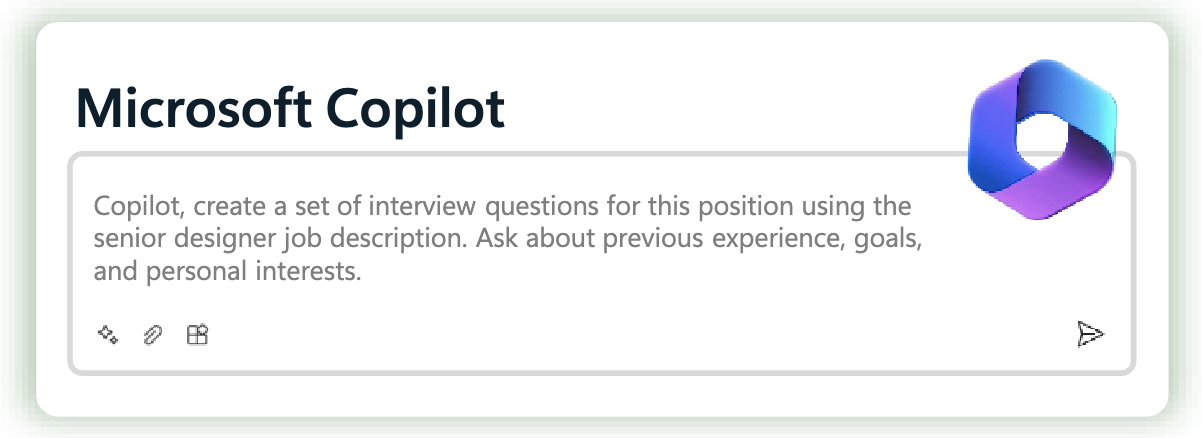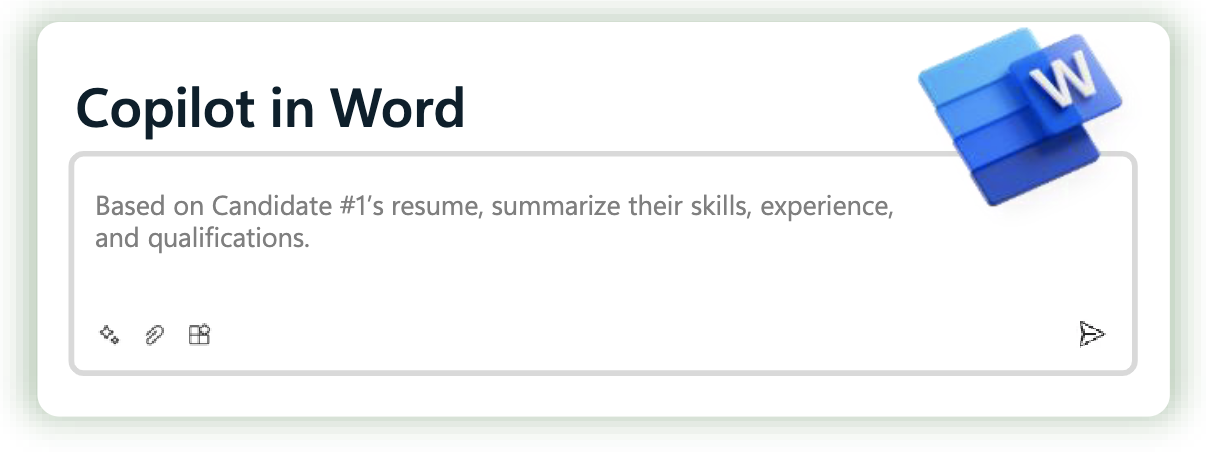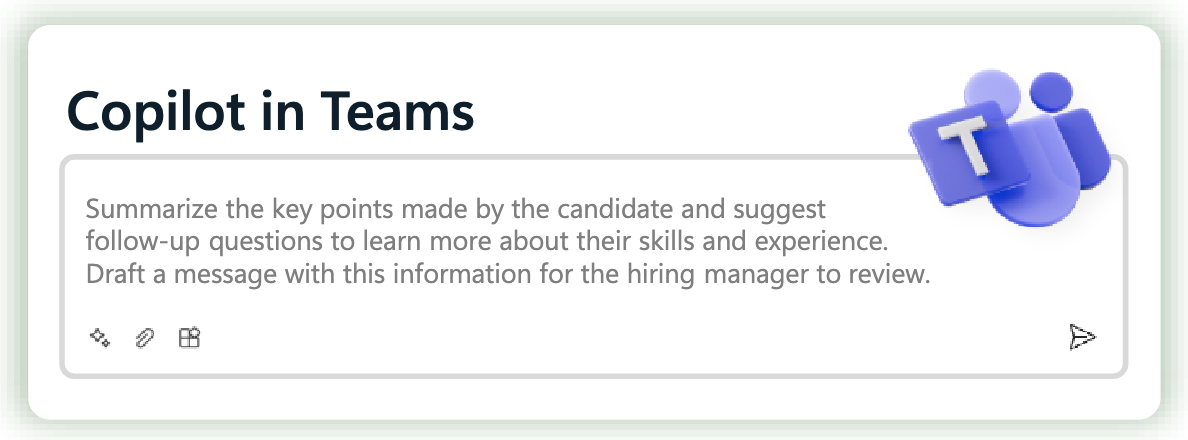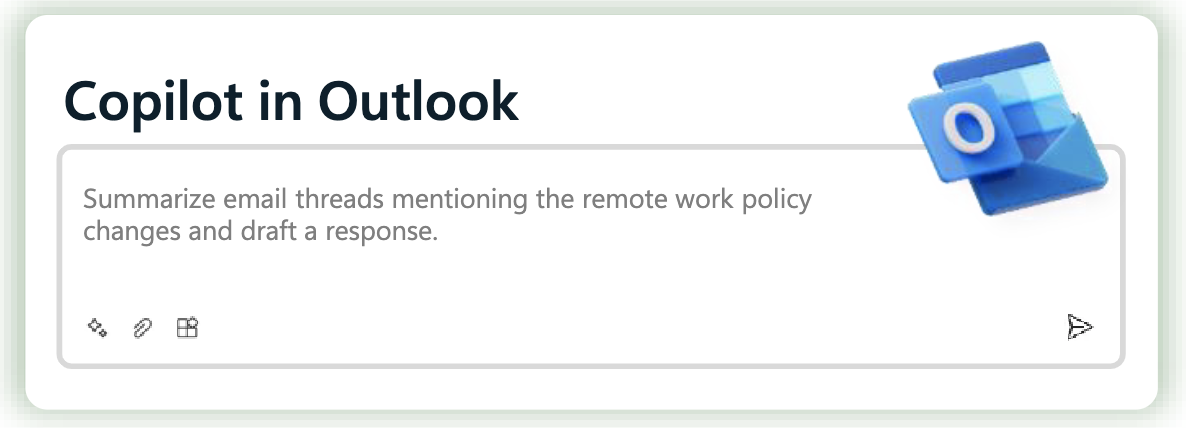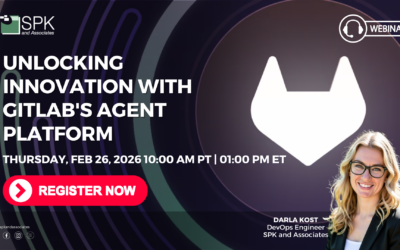For many HR managers, the constant juggle between recruiting, onboarding, and strategic planning can be overwhelming. Imagine you are the sole HR representative for a rapidly growing company. Today, you have a full schedule of interviews for a senior designer role. While this can be overwhelming, the proper tools can aid in this work. For example, Microsoft Copilot can completely transform the way you work. Let’s explore how working with SPK and Associates, a trusted Microsoft partner, allows you to leverage Microsoft 365 and Copilot to their fullest potential.
Interview Prep Made Effortless with Copilot in Word
Your day begins with a quick prompt to Microsoft Copilot in Word:
“Copilot, create a set of interview questions for this position using the senior designer job description. Ask about previous experience, goals, and personal interests.”
In seconds, Copilot delivers a polished list of targeted questions, perfectly aligned with the job description. No more copying and pasting from old documents or manually brainstorming, saving you time and effort.
Instant Resume Insights
Before each interview, you use Copilot in Word. With just a few clicks, you ask:
“Based on Candidate #1’s resume, summarize their skills, experience, and qualifications.”
Copilot scans the resume and provides a concise breakdown that helps you personalize the interview and focus on what matters most. This eliminates extra time preparing, allowing you more time to have meaningful conversations with the candidate.
Speedy Summaries and Smart Follow-Ups
One of your practices is to send the hiring manager a recap of each interview within three hours. After each conversation, you prompt Copilot in Microsoft Teams:
“Summarize the key points made by the candidate and suggest follow-up questions to learn more about their skills and experience. Draft a message with this information for the hiring manager to review.”
This automated process helps prevent stamina loss, while still delivering quality, thoughtful communication that supports hiring decisions.
Tackling Internal Communication with Copilot in Outlook
While juggling interviews, you notice a few missed emails regarding changes to your company’s remote work policy. Rather than combing through each thread manually, you decide to use Copilot in Outlook:
“Summarize email threads mentioning the remote work policy changes and draft a response.”
Within moments, Copilot provides a summary and a draft reply that you can personalize before sending. This keeps employees informed without adding more work to your already packed schedule.
SPK and Associates + Microsoft Copilot
Microsoft Copilot is more than an AI tool, it’s a workplace game-changer. Like any powerful technology, your success with the tool depends on how you implement and use it. That’s where SPK comes in. As a Microsoft partner, we can easily get your company set up with Microsoft 365. From there, you can utilize the integrated AI capabilities of Copilot with each of your Microsoft tools. We don’t just help you utilize Copilot, we help you achieve value resulting in a significant ROI. We can help train your team, customize your workflows, and ensure Microsoft adoption fits your business goals. For HR professionals, that means saving time and making smarter hiring decisions.