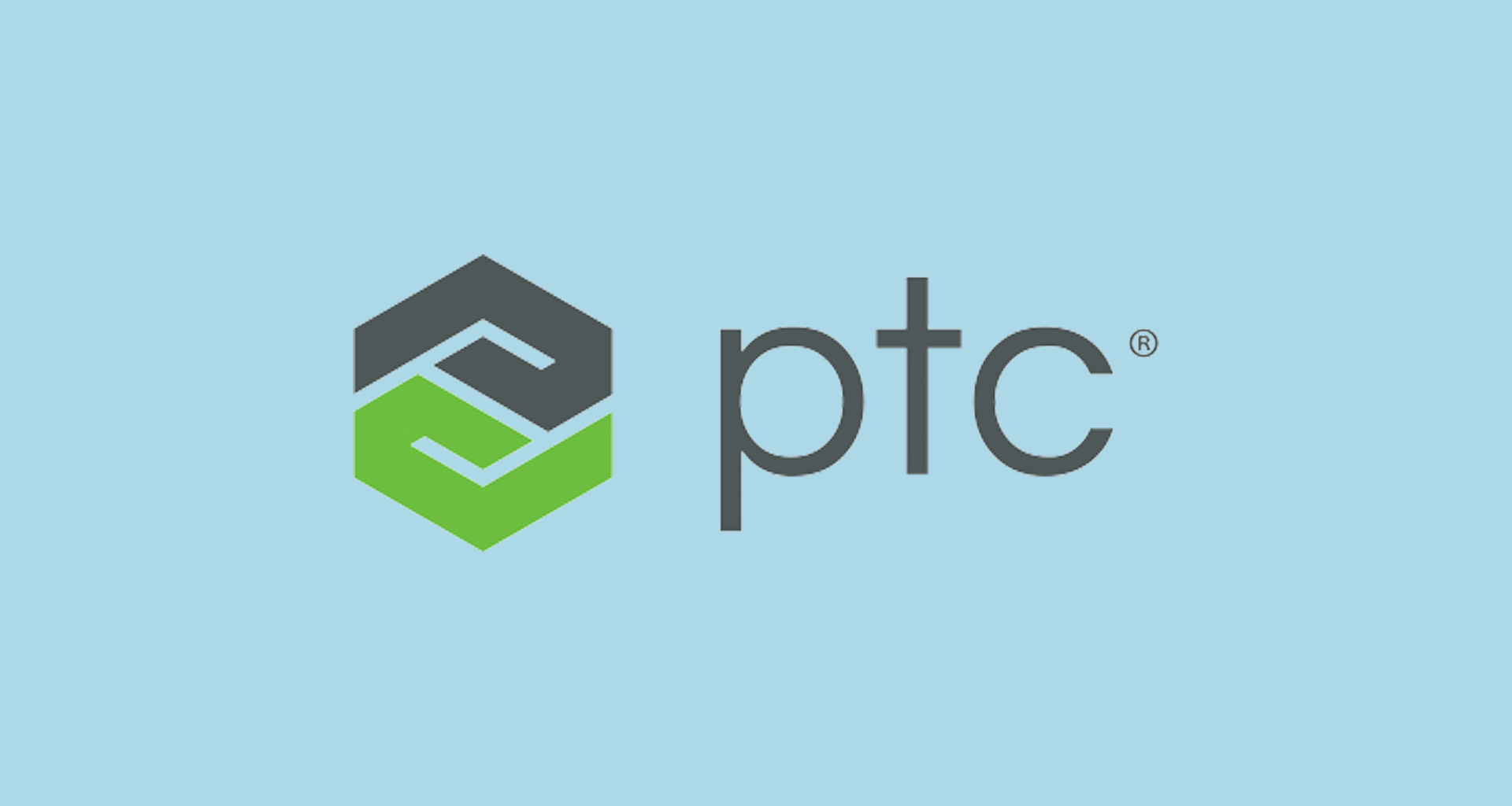This is where custom queries come in. Please download my FREE PDF tutorial for step-by-step instructions on how to create your own custom queries with PTC Integrity.
The Future of Government Work is Here
Are you ready to secure your mission, empower all teams, and serve every citizen? The future of government work is here, and it's called the Atlassian Government Cloud.What You Will Learn Legacy systems cannot compete with the capabilities of the cloud. In this eBook,...