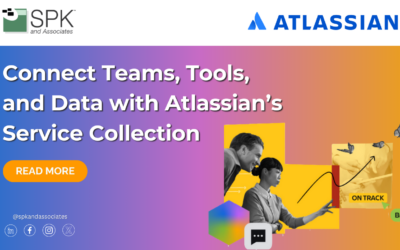The Atlassian Marketplace offers over 300 time-tracking apps, and if you aren’t tracking those apps yourself, you might easily miss a trend that is occurring across all of them. The trend of automated time tracking. This dream of having timesheets be all-knowing and automatically logging time for you seems idyllic and a fantastic time saver. But is that really the case? In this article, we’ll look at some potential shortcomings of Marketplace apps that rely on automated tracking. Additionally, we will provide alternatives that might provide the best of both worlds.
Level 1 – No Automation
If you’re just starting out with your time-tracking tool, we recommend not immediately jumping on the automation bandwagon. This helps ensure that your workflows stay simple and clean. (PS: Do keep in mind that you might want to upgrade from Jira’s native time tracking tool fairly fast to get more customization, reporting, and ease of use).
Shown above is the timeline view of the Time tracking app, Timetracker by EverIT. This provides users with an easy way to manually track billable or non-billable time.
This way, as your team grows and your needs evolve, you can gradually introduce more advanced features. Slowly introducing features like automation helps prevent overwhelmed processes. Starting with tracking allows your team to develop a strong understanding of time management and task prioritization. These are essential skills for any project.
As your familiarity with the tool increases, you can begin to experiment with automation. Selectively apply it to areas where it adds value without sacrificing accuracy or control. This approach ensures that your time-tracking system remains an asset to your productivity, rather than becoming a source of frustration due to overly complex or rigid automation rules.
Level 2 – Time in Status
Jira Service Management (JSM) is currently Atlassian’s superstar product. With its service portal, also comes the need to track time for their agents. This could be used for SLAs, to understand how much time is spent on clients and customers, or even for payroll reasons. As a result, one type of tool that has gained tremendous traction in recent years has been the “Time in Status” functionality.
As the name implies, this functionality aims to accurately track time in between workflow statuses. This allows it to give a good idea of the true time a ticket took to resolve. (Ensuring your agents don’t forget to update the statuses of their tickets in time – but we’re confident SLAs will take care of that!).
There are now specialized tools that will automatically track time for agents every time they start working on a ticket. They also provide metrics and reports unique to this style of time tracking. A popular tool right now would be Time in Status by SaaSjet.
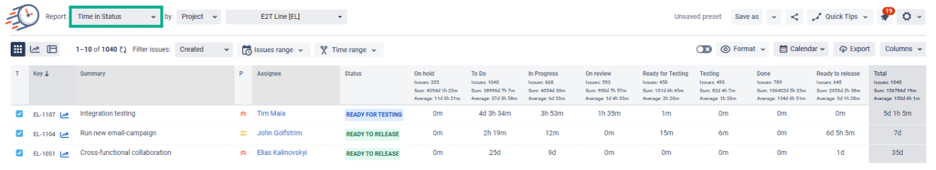
With this type of tracking, you can rest assured that the team answering your ticket (outsourced or not) will be able to have some time logged, without necessarily needing to lift a finger. This is a great way to minimize possible training costs.
As mentioned, these types of apps are very specialized for JSM.
If you are also looking to track your time for the rest of the team (e.g: your marketing and devs) then these types of tools might not provide the flexibility that you need. They may not fully capture the details that you want or provide the flexibility needed to to scale to other departments. The next section covers an alternative you may want to consider.
Level 3 – Hybrids
A potentially great alternative to implementing time tracking automation to various projects is to combine automation with a more “general purpose” time tracking tool.
Shown above is the timeline view of the Time tracking app, Timetracker by EverIT. This provides reports that can track time across multiple projects, teams, and custom fields that these teams might want to be tracking.
If there are multiple teams that are using Jira and JSM, each might have their own unique needs and will possibly want to track their time their own way. With the “Hybrid” model, then teams could leverage Automation for Jira or Scriptrunner to implement their needs. Since these automation scripts would be on a project level, going this route could provide enough flexibility for your various teams to choose how they want to track time.
For example, Team A decides to have its own Time in Status workflow in Automation for Jira. Team B decides to automatically log 8 hours for certain issues. Simultaneously, Team C decides to have their users log their time whenever they transition an issue to another status.
Atlassian Use Cases
Most of the use cases that you will want to introduce through automation are well documented on the Atlassian documentation and the Atlassian Forums. These include time in status, automatically logging a certain value or variable, and forcing users to log time upon the transition screen. Implementing them is not as overwhelming as it might sound. However, you will most likely have to go through iterations to get the system to work just right for you.
While going the DIY route requires a bit more elbow grease, it ensures that you get the best out of all worlds. That being a flexible time-tracking system that can provide great reporting capabilities and a solid foundation.
Bonus Level 4 – Full Automatic Time Tracking
Jumping up a notch is the last level of automation which is much more omniscient. This level of automation automatically identifies what your users are working on throughout the day, and tracks how long they spend on them. If you desire this level of automation, we highly recommend going through an Atlassian Solution partner like ourselves to ensure everything is properly implemented.
Drawbacks of Fully Automatic Time Tracking
While going with full automation is great on paper, there are some caveats:
- You need a more aggressive way of tracking time. A simple app on Jira will not be able to fully track your users when they might be context-switching and working on non-Atlassian Platforms. Currently, not many tools in Jira offer this type of automation.
- You might face employee resistance. Some employees see time tracking as a hindrance and a form of micromanagement. Going for this aggressive type of automation would be heading to one extreme. Additionally, it can be a sink of resources as someone has to go through all the data collected.
- It is unsure whether these tools respect GDPR regulations (and other privacy laws). In a sense, the tool is actively “spying” on your users. You might be able to provide it as an option so your users would need to manually consent to using the tool.
This type of implementation is a tier beyond the level of automation presented in the “time in status” automation or the “hybrid” section. To achieve this, your best bet would be to acquire apps developed by individuals who have this type of automation in mind. A suggestion that we have for this is EasyTime, which lets you record time for pre-defined increments whenever you open a ticket or a task in Jira.
This would mean that users would be able to spend less time logging their work, which they might appreciate!
Do note that this app will also work with the reporting of Timetracker by EverIT which was previously presented. You will be able to have a deeper dive at the data that the team has been logging.
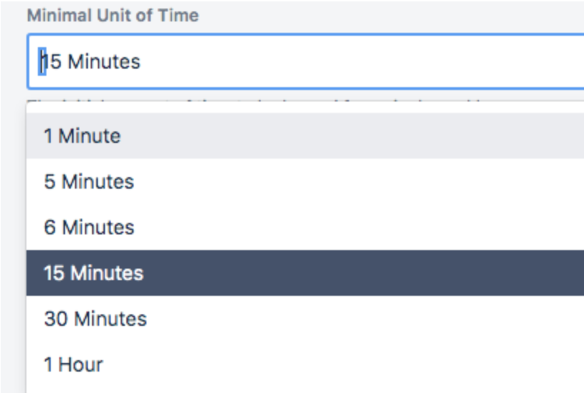
Choosing What’s Best For You
Are you starting off, looking for a specialized tool, or trying to do it all? Your end goal will determine the type of time-tracking tool that’s right for you. You may need help choosing the tool that works best for your team. If that is the case, a member of our team can help you select and set up the proper Marketplace app. Contact us today to get started.