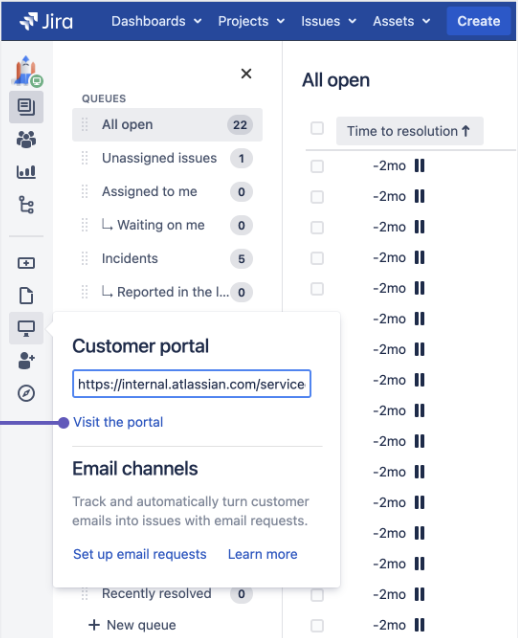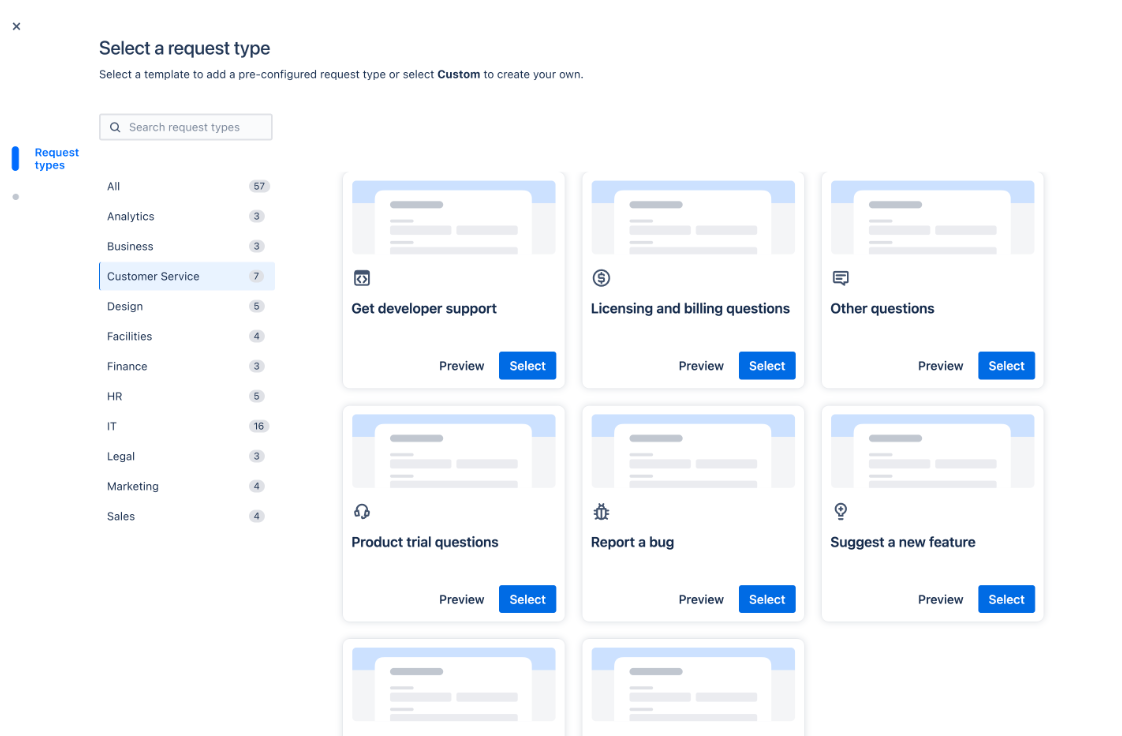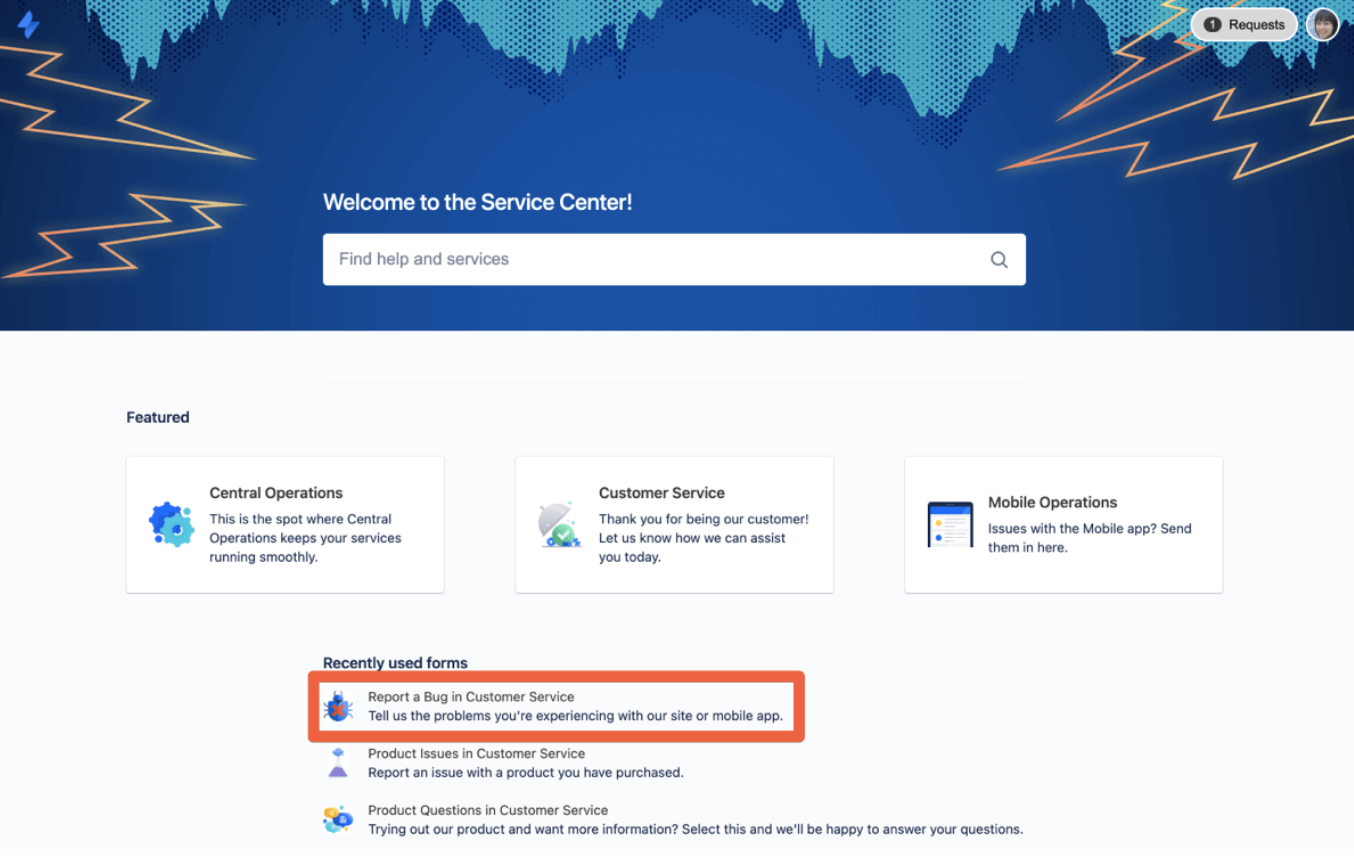Jira Service Management is a powerful tool from Atlassian, designed to streamline service desk operations. It helps IT and software teams deliver efficient support and manage incidents. When using JSM, following a set of best practices can increase successful outcomes for your business. Let’s explore key best practices and how they can be used to optimize your Jira Service Management usage.

Designing the Customer Portal
One of the first things to consider is how your customers will view your JSM environment. A well-designed customer portal enhances the user experience. You can personalize the portal by adding your company’s logo, colors, and a custom banner. Consistent branding ensures customers know they are interacting with your specific service team. Make sure the design aligns with your Help Center for a cohesive experience.
Additionally, it is best to simplify your request types by using clear and concise names. Terms such as “Access to System” may be easier to understand than “VPN Access.” Moreover, differentiating request types by using icons and contextual help makes it easy for customers to quickly find what they need. If you have many different request types, it’s often best to group similar ones together. These request groups can also be highlighted in search results, making navigation easier.
Leveraging Confluence as a Knowledge Base for Self-Service Support
Integrating Confluence with Jira Service Management is a seamless process that enhances your customer portal by allowing users to self-service with knowledge base articles. To set this up, simply link a Confluence space to your Jira Service Management project. This enables support agents to easily create and update articles, while customers can search for relevant solutions directly from the portal. By utilizing the Confluence knowledge base, you can significantly reduce ticket volume by empowering users to resolve common issues on their own.
Setting Up Your Project
When it comes to setting up your customer service project, it’s best to use the customer service template, however everybody uses the term ‘customer service’ to reflect different workflows that are custom to their organization. That’s why selecting a good starting point, but being able to customize the forms to collect the right information from users and ensure that requests are routed to the correct team members is critical.
Best Practices for IT Teams Using Jira Service Management
For IT teams, JSM supports ITIL workflows for change, incident, problem, and service request management. It is best to start with the ITIL templates and customize them according to your team’s needs, ensuring a solid foundation to build on. JSM also offers a robust service catalog. This can provide users with a list of common requests. It is ideal to use request types that prioritize and route requests to the correct agents, ensuring your service catalog aligns with the most common IT tasks. Furthermore, you should regularly review and update request types to reflect user needs.
Best Practices for Automatically Prioritizing Requests
Automation is key to efficient service desk management. Users should prioritize requests based on urgency and impact using automated rules. Automating the calculation of request priorities using an impact-urgency matrix saves time and ensures users provide complete information. As mentioned previously, you should also encourage your team to use Confluence to create a knowledge base. Documenting common issues and solutions will reduce the number of tickets and enable agents to respond more effectively to recurring issues.
Best Practices for Software Teams Using Jira Service Management
Software teams can use Jira Service Management to collect feedback, address bugs, and provide technical support. To collect effective bug reports, teams should use customizable web forms to collect the proper details. This helps route them to the appropriate agent, ensuring developers get the data they need to quickly resolve bugs. As JSM assigns bug reports to a dedicated workflow, it’s best to customize this workflow to reflect your development team’s process. This helps ensure smooth handoffs between support and development.
When collaborating with Jira Software teams, make sure your permissions are set so that they can view and comment on JSM issues. You can also set up linked issues between JSM and Jira Software, ensuring clear communication and tracking.
Escalating Jira Service Management Issues
When service requests require development or specialized attention, escalating issues to the appropriate teams is crucial. Service agents can create linked issues in Jira Software when an issue requires developer intervention. The linked issues maintain visibility and context across JSM and Jira teams, ensuring no information is lost in translation. It is best to configure automation rules to notify service agents when a linked issue progresses or is resolved. This ensures agents can promptly follow up with customers and provide updates. Furthermore, users can add other Jira team members as request participants to facilitate communication between service agents and development teams.
Best Practices for Managing Escalations
Escalation management helps handle complex or high-priority issues. JSM users can create a queue for escalated issues based on custom fields or labels. This queue ensures that high-priority issues are easily accessible to the right agents. Additionally, users can add escalation statuses in their workflows to track escalations. For example, it may say “Escalated to Tier 2.” Automated notifications can alert higher-tier agents when issues are escalated, ensuring swift action.
Change Management
Jira Service Management offers robust change management workflows aligned with ITIL best practices. To start, JSM users can use the change calendar to schedule changes and avoid conflicts. This calendar helps teams coordinate change requests, ensuring minimal disruption. They may also use workflows that include mandatory approvals from the Change Advisory Board. This board is made up of individuals who are responsible for evaluating and approving critical changes to an organization’s IT environment or services. For low-risk, routine changes users may configure auto-approval workflows.
Incident Management
Effective incident management is essential to minimize downtime and maintain service continuity. Using the ITIL-compliant incident management workflow can help teams respond quickly to incidents. They can customize the workflow to fit their organization’s specific needs, reducing response times and mitigating negative impacts. Additionally, users can link incidents to tasks in other projects, enabling cross-team collaboration. For example, you may link incidents to development issues to streamline the bug-fixing process.
Problem Management
Problem management reduces the likelihood of incidents by addressing the root cause of IT issues. A key best practice is documenting known errors and solutions. Documenting helps prevent recurring issues in the future. While there is a default problem management workflow, users should customize it to match their organization’s processes. This will help their team tackle underlying problems more efficiently.
Ready to Implement Best Practices in JSM?
By following these best practices in Jira Service Management, IT and software teams can optimize their workflows, enhance collaboration, and provide superior customer service. Whether managing incidents, handling requests, or ensuring seamless bug reporting, Jira Service Management is designed to empower teams to work more efficiently. If you want to start using your newfound knowledge, contact our team to get started with JSM today.